
How to Integrate Salesforce With Social Media Channels
65% of customer service teams use social media
Benefits of Connecting Salesforce With Socials
- Gain a 360-degree view of your customers: Tracking customers' interactions with the brand can result not only in improving the marketing or sales strategies, but even the enhancement of the product itself.
- Improve customer engagement & experience: By connecting Salesforce with social media, businesses can respond to inquiries and feedback quickly and efficiently, improving customer satisfaction and loyalty.
- Enhance marketing efforts: Social media platforms are a valuable source of data for marketers. By connecting Salesforce with social media, businesses can use this data to create more targeted and effective marketing campaigns.
- Monitor brand reputation: Social media platforms are also a key source of customer feedback and sentiment. You can monitor their brand's reputation in real-time and respond to any negative feedback or complaints.
- Increase sales: Social media platforms can be a valuable source of leads and sales. With integration, it's possible to identify potential customers and engage with them in a more personalized way, increasing the likelihood of closing a sale.
How to Post, Advertise, Monitor and Message From Salesforce
Posting & Monitoring
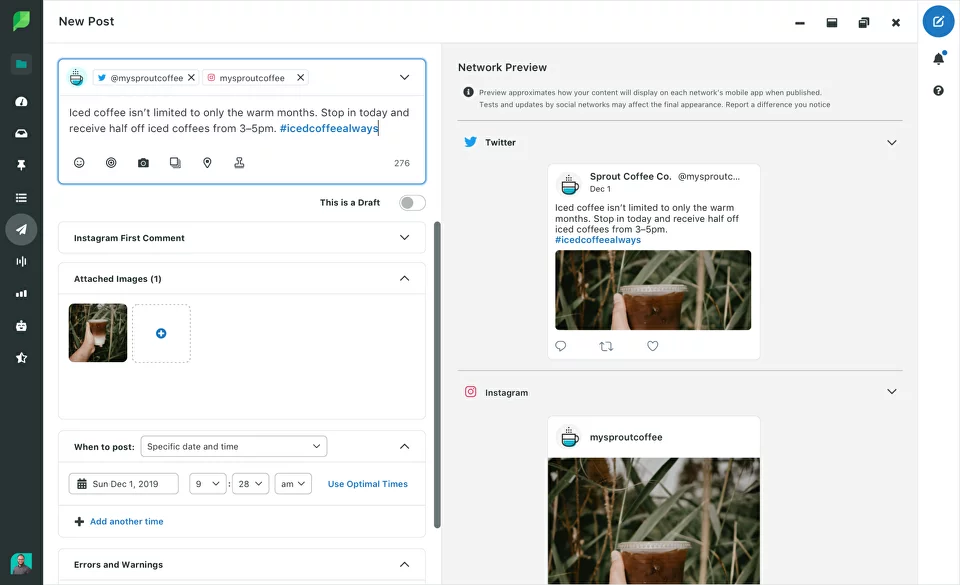
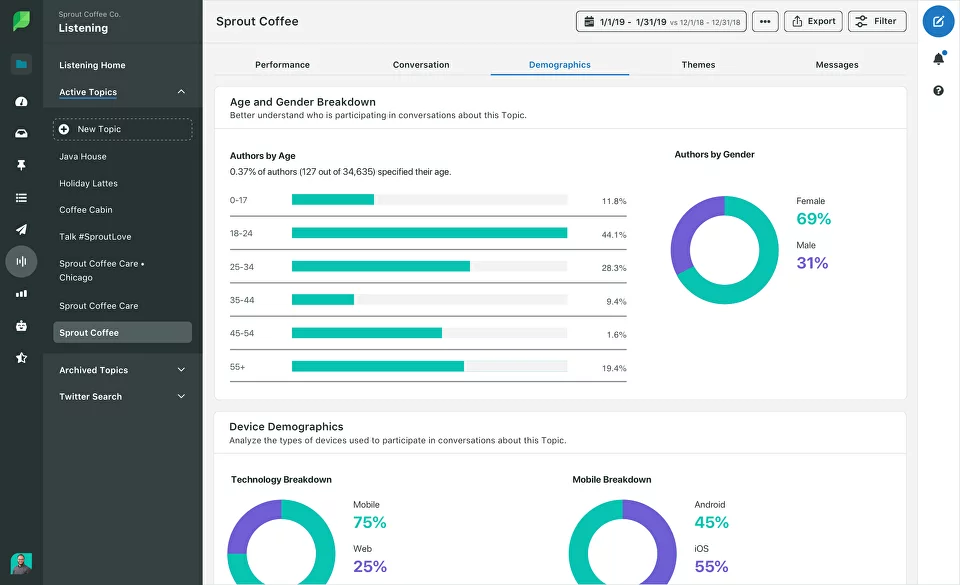
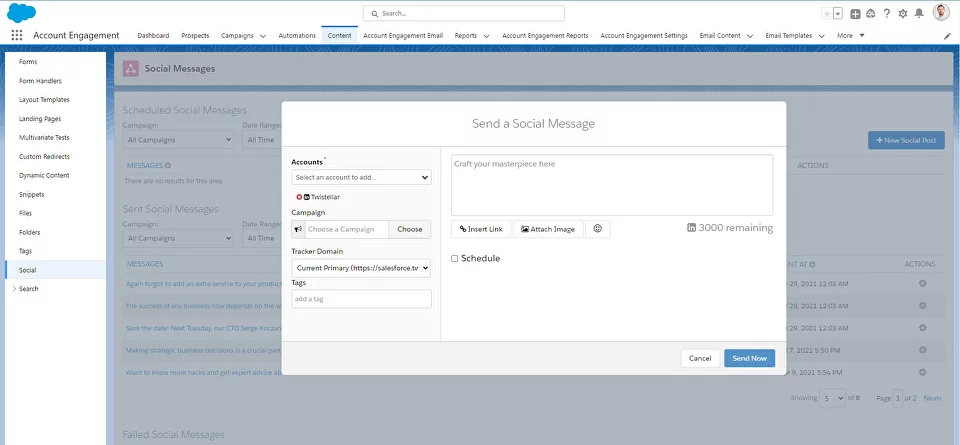
Advertising
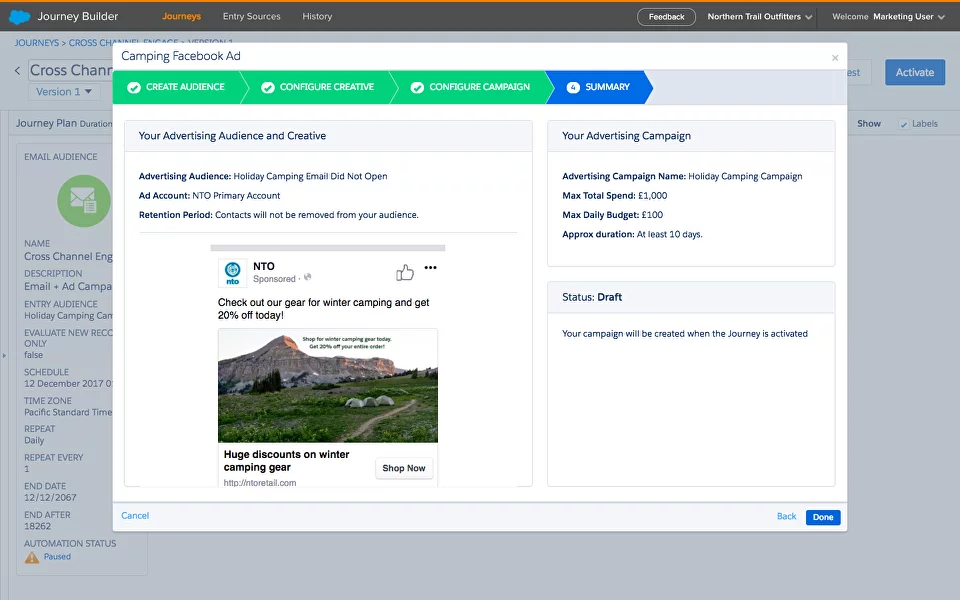
Connecting to Customers and Messaging
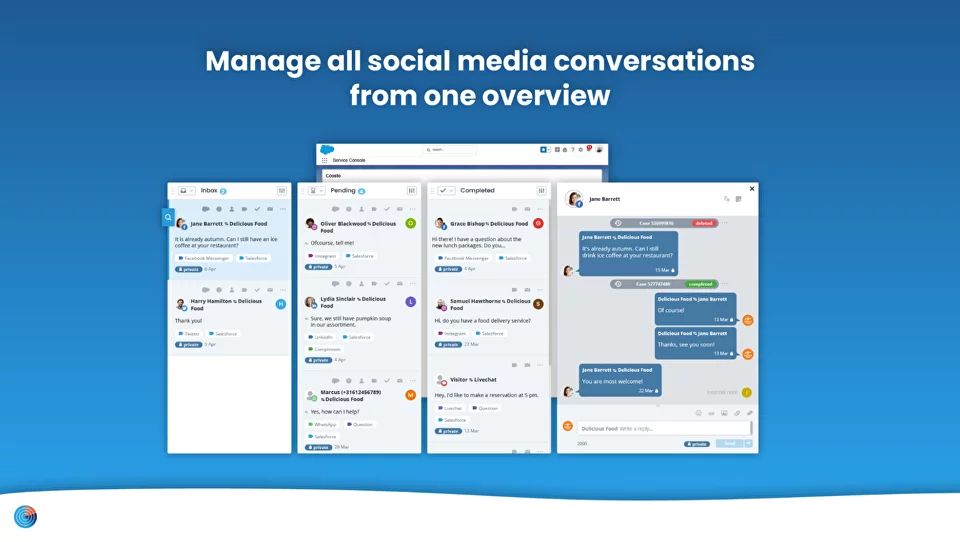
- Seamless connection between Facebook, Facebook Messenger, Twitter, Whatsapp, Instagram, LinkedIn, and Youtube
- Automatic update and synchronization of conversations in Salesforce CRM
- Automatic push notifications for incoming messages
- Templates for default replies to followers
- 15+ available languages
- Ability to view, create, and update tickets in Salesforce
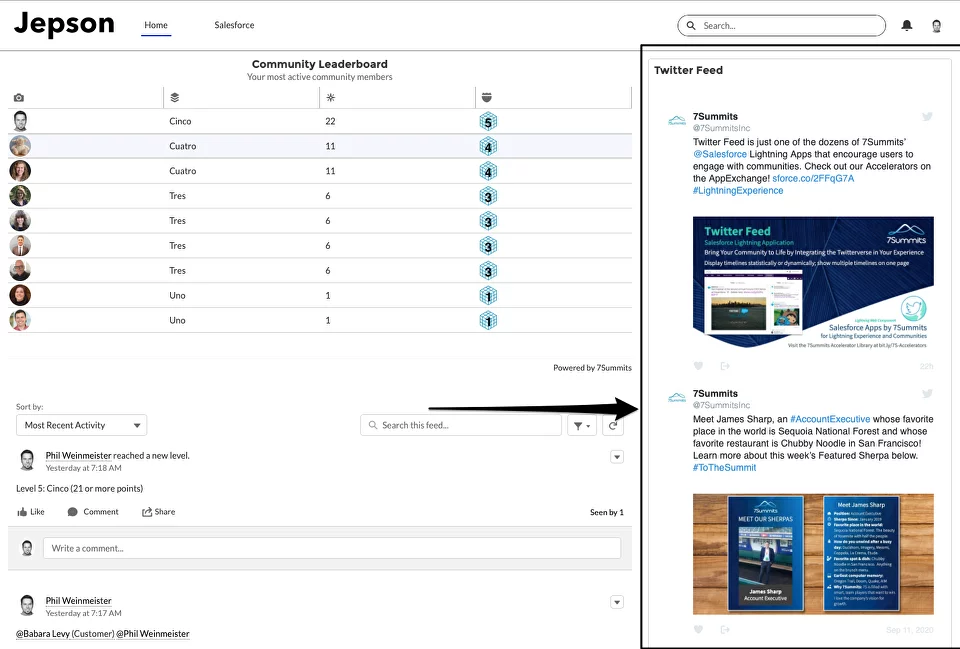
- Real-time Twitter data sync with Salesforce
- Automated lead and contact creation from Twitter data for adding new prospects to Salesforce database
- 12+ available languages
- Ability to respond to Twitter mentions and messages directly from Salesforce
- Wide text modification options (heading text and byline, username and reply displays, borders, maximum number of tweets, theme, link color, height, etc.)
- Fit for mobile, tablet, laptop and desktop devices
Twistellar's team has integrated LinkedIn Sales Navigator with Salesforce, and shared their experience, expectations and reality here.




Responses