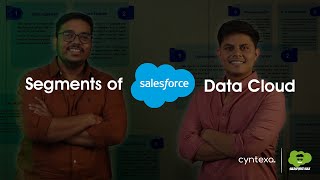-
How can we generate QR Code in Salesforce?
How can we generate QR Code in Salesforce?
Log In to reply.
Popular Salesforce Blogs

Getting Into Salesforce? Tips and Tricks You Need to Get your Hands on!
Are you considering getting into Salesforce? Maybe you are thinking of a new career path, your work is migrating to Salesforce, or you just want…

Salesforce Classic vs. Lightning: A Glance at Comparison
Salesforce Classic and Salesforce Lightning are two versions of the Salesforce CRM. If you are not aware, Salesforce provides CRM (customer relationship) entities with tools…

What is the Salesforce Experience Cloud? | The Ultimate Guide
Salesforce Experience Cloud, formerly known as Community Cloud, is a platform designed to help companies build and customize online communities for their customers, partners, and…
Popular Salesforce Videos
Sales Process in Salesforce | Opportunity Object Explained
Opportunities in Salesforce Sales Cloud allow sales teams to organize and track their sales pipeline effectively. Each opportunity represents a potential deal, and it can…
Segments of Salesforce Data Cloud
In this extract, Shrey and Vishwajeet break down the different segments of the Salesforce Data Cloud and explain how they can help businesses of all…
Salesforce Sales Cloud Training | Sales Cloud In Salesforce | Salesforce Tutorial
This Salesforce Sales Cloud Tutorial will help you understand what is leads home page, how to create contacts, how to create products and all creating…