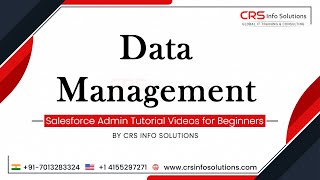Donna Sterling
MemberPopular Salesforce Blogs

Maximize Your Sales Outcomes With Salesforce High-Velocity Sales
Selling products and services encapsulates what your business is. The effort your Sales reps put into each call defines your firm’s growth and provides you…

Highlights of Salesforce and Alibaba collaboration
Salesforce and Alibaba Cloud have confirmed that they are working on a deal to build Salesforce Social Commerce, a headless commerce platform that will be…

Hiring the Best Salesforce Consultants: What to Look for?
Today's businesses constantly seek innovative ways to streamline operations and improve customer service. Salesforce is a leading CRM (customer relationship management) platform in the market…
Popular Salesforce Videos
Salesforce Flow: How to Build a Flow Data Table
In this video, Salesforce Made Simple gives a quick run-down on constructing a data table inside the Salesforce Flow Builder. Whether they’re buying movie tickets,…
What are Collections in Apex? | Salesforce Development Course
Shrey explained different types of Collections in Apex in this video. Watch the video now and learn, let us know in the comments if you…
What is Data Management in Salesforce Admin?
Data Loader is a tool to process bulk records and we can process five million records with the data loader.
Popular Salesforce Infographics

Top 10 Salesforce Consulting Companies in India
Looking to hire a best Salesforce consulting company in India for your business? Here is a without-favour list of the top 10 Salesforce consulting companies…

Salesforce & Blockchain : Driving Businesses at the Speed of Trust
Knowing the disrupter and the thought leader mind, Marc Benioff always has a way of looking at things with a beginners mind. With this thinking…

All About The Fourth Industrial Revolution | An Infographic
We’re in the midst of the Fourth Industrial Revolution – IoT, innovation and technology are transforming the way we work and customer expectations. Every industry…