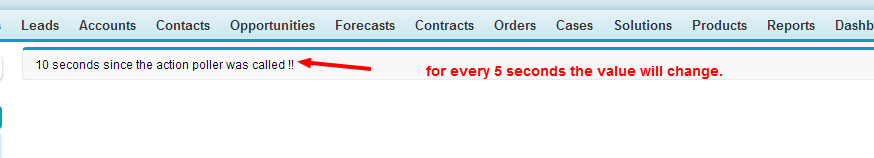Popular Salesforce Blogs

5 Benefits of Automation with MuleSoft | Salesforce
The benefits of bringing DevOps tools into your IT Organization are many and well documented. Regardless of the technologies in play, continuous delivery and release automation help teams deliver higher…

Navigating ERP Solutions: Custom Systems, Well-Known Providers, and Block-Based Approaches
Enterprise resource planning (ERP) software is used by companies to manage routine business operations like accounting, order and project management, risk management, compliance, and supply…

10 Must-Know Facts About Salesforce Managed Services
What are Salesforce Managed Services? Salesforce Managed Services involve various tasks, starting with the initial setup and ongoing monitoring of a company’s Salesforce solutions to…