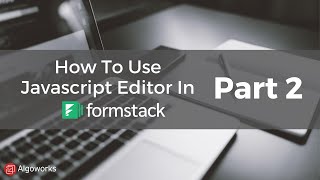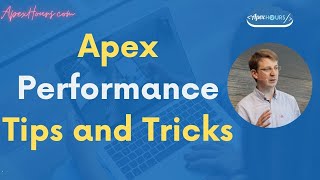-
Adding products to an account
I want to view in Salesforce which products a given account has. You can add products to Salesforce, and associate them with an Opportunity, but I'm not sure how to add them to an account. Perhaps a note would be better. Please help.
Log In to reply.
Popular Salesforce Blogs

When you Need to Switch to Salesforce Einstein Analytics
Salesforce Einstein Analytics is the cloud-based totally analytical tool that allows Salesforce customers to understand, combine, and visualize data coming from different places, which include…

Salesforce CPQ Consulting and Its Key Important Features
Salesforce CPQ (Configure, Price, Quote) is a suite of tools that helps businesses automate and streamline the process of creating and managing sales quotes, proposals,…

How to support your sales team with Salesforce Territory management?
In our Salesforce consulting practice, we’ve met sales managers that asked us whether they would benefit from using territory management in Salesforce. Though the question…
Popular Salesforce Videos
How To Use Javascript Editor In Formstack Part 2 - Learn Salesforce Series By Algoworks
Learn how to integrate Javascript editor in Formstack in this Salesforce tutorial brought to you by Algoworks. Did you miss the complete tutorial? To watch…
Apex Performance Tips and Tricks | Salesforce Video Guide
Watch this video to learn all about Apex Performance: • What do we mean by performance? • How do we measure performance? • Loop Performance…
Salesforce Trailblazer Answers Leaders on YouTube
At Salesforce we’re using the power of our Trailblazer Community with Slack Connect to scale self-help content creation. Watch this short video to learn how…