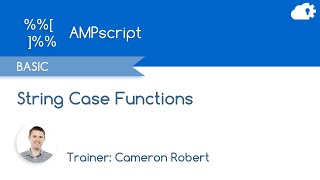-
Adding the "Options" Field for CPQ Products?
I recently installed CPQ into a sandbox org. By default in "products" under the related tab there is no "options" field which is where I can create bundles. Where can I add this options field to the related tab for CPQ Products?
Log In to reply.
Popular Salesforce Blogs

What is Salesforce Data Migration Solution?
Salesforce, a leading customer relationship management (CRM) platform, offers businesses a powerful set of tools to manage their sales, marketing, and customer service activities. As…

Introducing Trailhead ForceLeaderBoard API
Great power comes with great responsibility!!! Now its time to take your trailhead and certificate data to your platform. Just a simple API call and…
Popular Salesforce Videos
How to import data from Sage ERP to Salesforce - Part 1
Greytrix offers GUMU™ integration for Salesforce with Sage ERP systems - a best-of-breed solution for organizations to enhance their customer interaction. With Salesforce and Sage…
Salesforce Heroku Integration | Heroku Connect
Heroku is a cloud platform that lets deploy, run and manage applications and websites. It is part of Salesforce Platform. This video will explain about…
AMPscript Case Functions - Salesforce Marketing Cloud Functions in 5 minutes
Cameron Robert steps through how to use the Upper, Lower and Proper Case Functions in AMPscript. Cameron also takes a closer look at the ProperCase…