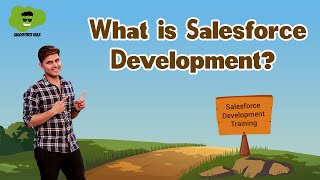-
apex:actionSupport is not working for apex:inputField in Salesforce. Why?
apex:actionSupport is not working for apex:inputField. Why?
Log In to reply.
Popular Salesforce Blogs

All You Need to Know About Dynamic SOQL Query
Dynamic SOQL (Structured Query Language) queries are a powerful tool for querying and manipulating data in Salesforce. Unlike static SOQL queries, which are written directly…

What Happens When Salesforce Meets GDPR?
Are you using cloud apps like Salesforce, Google G Suite, Microsoft Office 365??? Then under the GDPR impact, you should know a few things in…

Integration Basics in Salesforce - Here is All You Need to Know
Have you ever wondered why there are so many applications and software out there and how they interact with each other since there’s a sea…
Popular Salesforce Videos
5 Reasons To Choose Marketing Automation For Your Business | Salesforce
With the advancement in technology, it has become imperative to move towards more advanced methods to grow your business. Marketing automation is one method that…
Salesforce Connections 2018 Keynote - Ch. 2: Ticketmaster Is A Trailblazer
Salesforce Connections 2018 Keynote – Ch. 1: Corporate Positioning Salesforce Connections 2018 Keynote – Ch. 2: Ticketmaster Is A Trailblazer Salesforce Connections 2018 Keynote –…
What is Salesforce Development? | Salesforce Developer Course
In this video, Shrey has given a detailed overview of the Salesforce Development Course. You will learn the following topics from this course: Apex basics…