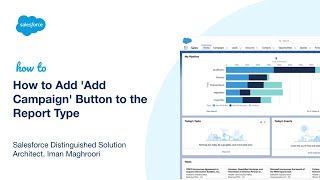-
Can We Change The Record Owner?
If User Doesn’t Have Any Right On Particular Record And Have Only Read Level Access At Object Level.Can He Change The Record Owner?
Log In to reply.
Popular Salesforce Blogs

Adding error messages to field inputs
When users are editing or creating a record via a Visualforce page, they will often make mistakes or enter invalid data. The required fields will present…

Reports & Dashboards For Salesforce Lightning Experience
First of all the question arises why do we need Reports & Dashboards In Salesforce for business purposes.There are various reasons from which I’m going…

3 Ways Salesforce Data Cloud is Transforming Healthcare
Healthcare is a constantly shifting industry and data can aid in making informed decisions that improve patient care. Despite this, the vast amounts of data…
Popular Salesforce Videos
How to Add 'Add Campaign' Button to the Report Type | Salesforce Tutorial
Do you want to know How to Add 'Add Campaign' Button to the Report Type in Salesforce? In this session, Distinguished Architect Iman Maghroori shows…
How to Execute a SOQL Query in POSTMAN?
Watch this video to learn how to execute a SOQL Query in POSTMAN. If you have any doubts or questions, let us know in the…
How To Use Salesforce Marketing Cloud Automation Studio
In this video, you will learn how to use Salesforce Marketing Cloud Automation Studio which will help in automating various processes. The following points will…