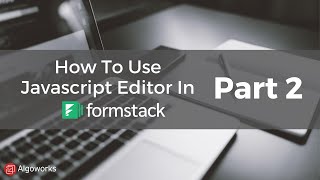Popular Salesforce Blogs

FlexDeploy Loves Salesforce: Deploy Salesforce Apps and Metadata Objects
As you likely know by now, FlexDeploy is an Enterprise DevOps platform with fully integrated support for Salesforce apps, metadata customizations, integrations and more. This…

Salesforce to Salesforce SSO using Authentication Provider
As many users work on multiple Salesforce instances and it is very difficult to memorize password for each, therefore we connect multiple Orgs together so…

Salesforce to MySQL: Steps to Integrate Data Easily
Are you attempting to connect Salesforce to MySQL? If so, you've arrived at the right. Salesforce seems to be a virtualized Customer Management (CRM) technology…
Popular Salesforce Videos
How To Use Javascript Editor In Formstack Part 2 - Learn Salesforce Series By Algoworks
Learn how to integrate Javascript editor in Formstack in this Salesforce tutorial brought to you by Algoworks. Did you miss the complete tutorial? To watch…
Salesforce Admin Training: How to add custom fields in salesforce ?
Salesforce Custom fields :- Up to now we have created custom app, custom object and now we are going to create Salesforce custom fields. When…
Data Import: Clean and Prepare Your Data Using Excel | Salesforce
Cleaning and Preparing Data Using Excel covers several features and functions that will make quick work of getting your data files ready for import. Vlookup,…