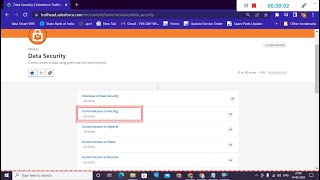-
Can we fire events on key press in Lightning for Salesforce?
Can we fire events on key press in Lightning for Salesforce?
Log In to reply.
Popular Salesforce Blogs

Salesforce for Non-Profit - A Guide
Salesforce is undoubtedly a very powerful platform. Salesforce CRM implementation has spread across all the sectors of the market have seen witnessed and experienced its…

Decoding Salesforce Summer 16 Release Notes
It has been 2 months since the latest major salesforce release, the spring 2016 edition. The new release again aimed at bridging the gaps left…
Popular Salesforce Videos
Control Access to the Org | Data Security | Salesforce
In this video, wonder Studies explains how to control access to your Salesforce org and the data security measures you can take to protect your…
Skills for Salesforce Field Service | Optimize Customer Service for Businesses | Salesforce Webinar
One way to optimize customer service operations is by having the right technician for the right job. How? Skills for Salesforce Field Service is the…
Salesforce - What is customer service?
Believe it or not, your customers’ needs are also your business’s needs. Great customer service ensures customers are so happy, they’ll come back for more…