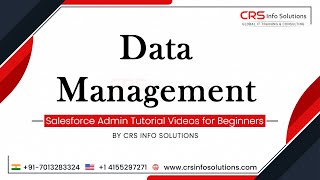-
Can we Transfer Records from one org to another org in salesforce ? If Yes/No How ?
I need to transfer records from one org to another the datatype, name, fields and relationship all are same in both the org.
Log In to reply.
Popular Salesforce Blogs

Salesforce Sales Cloud and Service Cloud: A Successful Binomial
Sales Cloud and Service Cloud are two of the most used Salesforce products. Do you know what each of them consists of? Here you can…

Upload Data Through CSV File in Visualforce Page | Salesforce Developer Guide
You might have a requirement where you need to upload a csv file in your custom object. In this blog, we’ll see how to upload…

Send Email to Salesforce Sales Cloud Data from Marketing Cloud Using Import and Automation Filter Activity
Go through this blog to have a better understanding of how import and automation filter activity works in Salesforce Marketing Cloud. Requirement: We want to…
Popular Salesforce Videos
What is Data Management in Salesforce Admin?
Data Loader is a tool to process bulk records and we can process five million records with the data loader.
Get Started with Salesforce Functions
This session will introduce you to Functions, discuss common use cases and help developers get started with local development and any scratch org. If you…
Top 5 Marketing Tips to Reach Millennials | Salesforce Guide
The word “millennials” has become a buzzword in recent years Millennials or members of Generation Y (also known as Gen Y) were born between 1982…