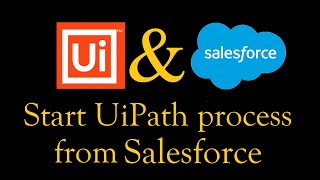Popular Salesforce Blogs

FlexDeploy Loves Salesforce: Build and Deploy Salesforce DX Apps
FlexDeploy is an Enterprise DevOps platform with fully integrated support for Salesforce apps, metadata customizations, integrations and more. This is the fourth article in a blog…

Navigating Salesforce Test Automation: A Comprehensive Guide for Engineers
Organizations increasingly rely on advanced tools to keep pace with frequent releases in the rapidly evolving software development world. This blog provides engineers, testers, product…
Popular Salesforce Videos
Salesforce Field Service Scheduling Optimization | AblyPro Webinar
Revolutionize and Level Up Your Game in Services Business With Field Service With Salesforce Field Service on your side, businesses can reduce travel time, improve…
How to Start a Process with Parameters on UiPath Robots from Salesforce Interface
How to start a process with parameters on UiPath Robots from the Salesforce interface. Watch this video and learn. Let us know in the comments…
Record Triggered Flows with Real Time Scenarios | Salesforce Tutorial
In this video, you will understand 1. What is Record triggered flow? 2. How and when to use Record triggered flows? 3. Real-time scenarios 4.…