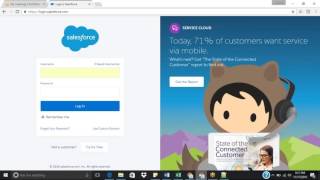-
Create External object using External data resource in salesforce?
How can we Create External object using External data resource in salesforce?
Log In to reply.
Popular Salesforce Blogs

Salesforce Automation Tools Overview
A Salesforce Implementation can help migrate all your customer, sales and interactions data into one place and standardize business processes. This allows all sales staff…

11 Top Training Resources To Master Salesforce
As the most powerful customer relationship management (CRM) resource in sales and marketing, Salesforce is in demand helping subscribers increase contacts and sales revenue every…

Salesforce Code Builder is Officially Released
Salesforce Code Builder has been officially released and is now generally available, offering a new web-based integrated development environment (IDE) that seamlessly incorporates open, modern,…
Popular Salesforce Videos
FlexDeploy for Salesforce
FlexDeploy can improve your enterprise software development, operations, and release processes using out-of-the-box support for Salesforce. See how FlexDeploy supports org-based development, source-driven development, or…
Validation Rules in Salesforce | Video Tutorial Guide
In this video, Srinu Namani briefs about Validation Rules in Salesforce. Validation rules are an important part of keeping your data clean and organized, and…
Salesforce Anywhere: Technology Enabling the All-Digital, Work-From-Anywhere World
While companies, governments and organizations are slowly returning to their offices, the COVID-19 pandemic has changed the future of work forever. In fact, nearly 70…