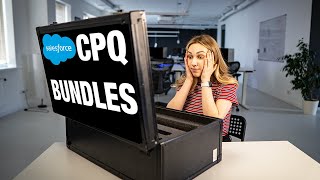-
Creating a pdf page and want to display row number in first column
Creating a pdf page and want to display row number in first column. I found solution to use apex:variable and increment it.
<apex:variable value="{!0}" var="index"/>
<apex:pageBlockTable value="{!salesOrderItems}" var="salesOrderItem" border="1px">
<apex:variable var="index" value="{!index + 1}"/>
<apex:column>
<apex:facet name="header">
<apex:outputLabel value="Number" />
</apex:facet>
<apex:outputLabel value="{!index}" />
</apex:column>
</apex:pageBlockTable>But in every row '0' is displaying
Log In to reply.
Popular Salesforce Blogs

How and When to Use These Four Salesforce Automation Tools
One of the reasons that Salesforce has become the No. 1 CRM in the world (by twice its nearest competitor) is the power it puts…

What is Salesforce Community Cloud?
In today's fast-paced business environment, maintaining strong relationships with clients and partners is crucial for success. Salesforce Community Cloud has emerged as a dynamic solution…

How To Be A Salesforce Developer?
From 2014, unarguably the best way to start learning Salesforce is through Trailhead. Think of it as the best university to enroll yourself in for…
Popular Salesforce Videos
Salesforce CPQ Bundles - Why You Need Them and How to Create a Bundle
Salesforce CPQ stands for Configure, Price, and Quote. This tool simplifies the whole process of configuring product bundles, pricing them, and generating quotes for customers.…
Algoworks is Now a Salesforce Gold Partner
Being just a registered partner back in 2013, the journey to striking Gold in 2020 has been long. On the way to getting that Gold,…