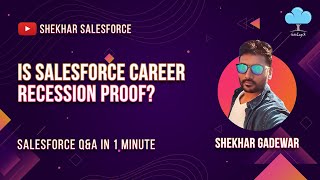-
Creating activity summary without revealing details on tasks
I'm an admin trying to create a team activity summary that allows standard users to view it in their dashboard, but without allowing them to view full opportunity details. The objective is to have them view the team's individual daily activity numbers, but keeping information on where they go private. The idea is to create some healthy competition from the team without compromising leads and allowing to steal sales from one another. How do we do this? Any help will be appreciated.
-
This discussion was modified 8 years, 1 month ago by
 Forcetalks.
Forcetalks.
-
This discussion was modified 8 years, 1 month ago by
Log In to reply.
Popular Salesforce Blogs

Marketing Cloud Overview in 2024
This article explores Salesforce Marketing Cloud, the exclusive Einstein-powered marketing platform built on the world's most trusted CRM. Designed to foster lasting customer relationships, it…

Top 10 Salesforce Apps that Your Company Needs
Enterprise mobile apps are gaining ground as more and more Salesforce teams are taking advantage of the cloud-based services in the enterprise space. This saves…

Salesforce Financial Service Cloud: All Essentials You Need To Know
One of the main reasons behind Salesforce’s popularity is it is constantly adapting and enhancing features. That’s why people who choose Salesforce can rest assured…
Popular Salesforce Videos
Field Level Security In Salesforce
Field-level security is a setting that lets Salesforce admins define user restrictions as to who can access specific org data. The setting lets the admin…
Create Walkthroughs in Salesforce Lightning Experience
This video shows you how to create a walkthrough with the In-App Guidance Builder. Then you can create hands-on guided training experiences for in-app onboarding,…
Is Salesforce Career Recession Proof?
Is Salesforce Career Recession Proof? Watch this video and get all the knowledge about the Salesforce industry. Join this useful group for Salesforce job &…