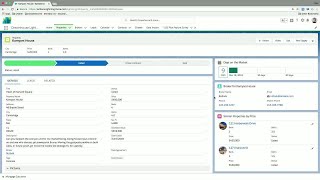-
Datepicker component opens automatically - how can we avoid this in Salesforce?
The first component in VF page is the Datepicker, whenever the page loads, Salesforce autofocus the first component resulting in Datepicker onfocus event. Because of this, the Datepicker component opens automatically. How we can avoid this in Salesforce?
Log In to reply.
Popular Salesforce Blogs

What Makes Salesforce CRM A Right Fit For Any Business Size?
What comes to your mind when I say the term an effective Customer Relationship Management? Did the bright smiles or over-enthusiastic thank you replies of…

8 Inside Sales Tools that can Help You Meet Your Targets
Are you finding it challenging to meet your monthly/quarterly sales target? Well, maybe you need to improve your productivity. The best performing sales teams always…

Salesforce Editions and its Types
Salesforce Edition Nowadays emerging companies move their business to Salesforce or switch to Salesforce CRM depending upon their requirements.so the choose edition for their business.…
Popular Salesforce Videos
Introduction to Salesforce Orchestrator
Flow Orchestrator was created so admins like you can quickly create sophisticated multi-user, multi-step automated business processes with clicks, not code. Experienced Salesforce Admins will…
Salesforce Professional Services Helps Customers Get Value From Salesforce, Faster
Our experts have helped thousands of customers transform their businesses, operating models, and cultures, all backed by the full power of Salesforce. Watch this video…
Lightning Data Service: An Easy Way to Build Lightning Components Without Code
Lightning Data Service is a centralized data caching framework which is used to load, save, create and delete a record without server-side apex code. It…