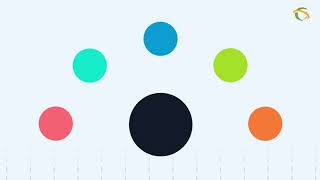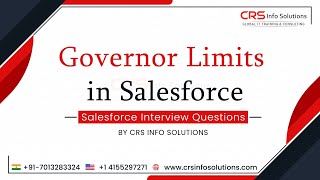Popular Salesforce Blogs

How to Customize Your Salesforce Login Process with My Domain?
My domain : My domain is a salesforce identity feature that let you personalize your salesforce org by customizing your login URL. Reasons to register…

4 Phases of Salesforce Classic to Lightning Migration
Salesforce Classic to Lightning Migration offers you access to better UI, new features, and more opportunities to scale. When Salesforce Lightning was launched in 2015,…
Popular Salesforce Videos
Customized Ideas Management on Salesforce Experience Cloud | IdeasPro by Grazitti
Learn how IdeasPro enables you to drive business growth by making the most of ideas on Salesforce communities, in this video.
Governor Limits in Salesforce | Video Tutorial
Watch this amazing video to learn all about Governor Limits in Salesforce and a description of Governor Limits in Salesforce. If you have any doubts…
Salesforce Summer ’22 Release | Flow Enhancement of Summer 22 Release with Example
Exceed your business goals with the Summer ’22 release by seamlessly integrating your data, finding meaningful insights, and building lifelong customer relationships. How to Use…