-
Difference between synchronous and asynchronous in apex
Asynchonous call vs Synchoronous Call
Log In to reply.
Popular Salesforce Blogs
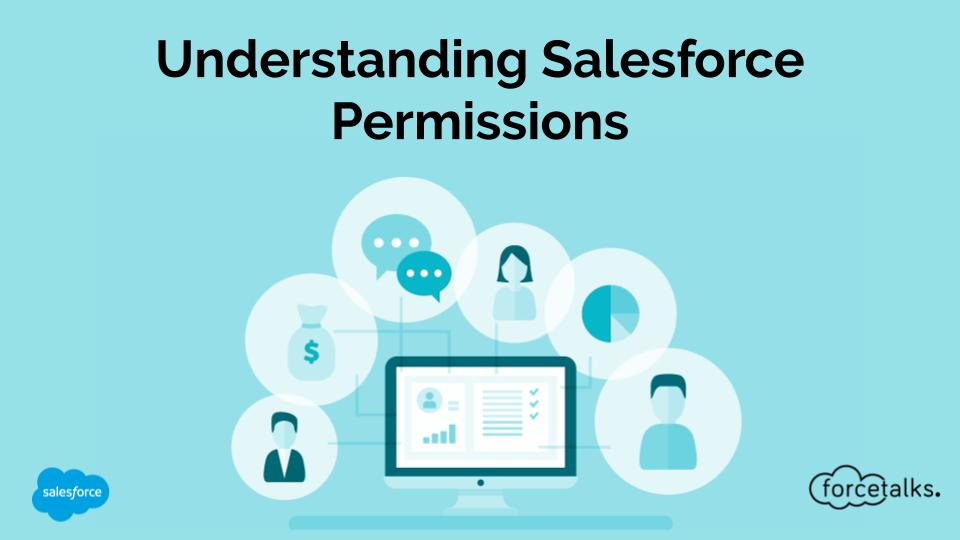
Understanding Salesforce Permissions
Permissions in Salesforce can be dizzying. Between licenses, profiles, and permission sets, there are multiple ways permissions can be assigned, and multiple considerations you should…

Your Complete Guide to Salesforce Service Cloud
In this article, we’ll be giving you the 411 on Salesforce's customer service focused platform, Service Cloud. Since sales and service go hand in hand,…

Defining Salesforce Marketing Cloud Engagement and Why It's Crucial For Businesses
Salesforce Marketing Cloud Engagement previously known as Marketing Cloud Email Studio can play a critical part in a company's marketing strategy, helping develop client connections…

