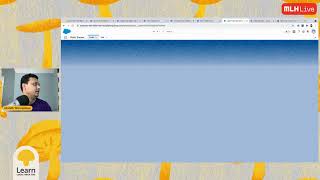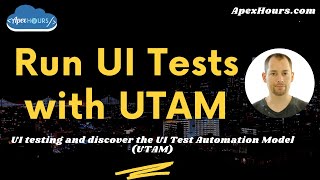-
Different Nomenclature for Actions on Server and Client Side in Salesforce Lightning Component.
Hi!
I have a doubt regarding the names for the action methods on client and server side. For example, I create a lightning page that creates records of sObject. I have a button on the page, which on click creates a record by calling create("{!c.create}" which calls a 'create' method in my js controller. The js cntlr calls a server-side method, say, createObjectserver. Now if I change my name from createObjectserver to just create, then I am not getting errors but the single click on create button is calling the event multiple times indefinitely. But if I keep the methods names different, everything works fine. Why is that happening?
Log In to reply.
Popular Salesforce Blogs

Einstein Discovery in 2024 | CRM Analytics
The Einstein Discovery model (CRM Analytics model is the same if we come across such a name) is a set of tools and data that…

How to Generate More Qualified Leads with Salesforce CRM in 2023?
Why do you need to acquire leads? With a large number of leads (potential buyers), the business will be able to survive because these people…

How to Create Custom Layout for Community Pages Using Salesforce Lightning Component?
Hey! May be you are using standard layout for community pages in salesforce but in this blog, we will learn how to create custom layout…
Popular Salesforce Videos
Create Your First Salesforce App in 30 Minutes
In this session, we will design, build and deploy a Salesforce App in 30 minutes using the low code and Salesforce modern developer tooling. Presenter…
Run UI Tests with UTAM | Salesforce Developer Tutorial
Testing apps is critical to ensure quality and there are different types of tests such as unit tests, integrations tests or end-to-end tests just to…
What are Custom Settings in Salesforce?
Custom settings are similar to custom objects in that they let you customize org data. Unlike custom objects, which have records based on them, custom…
Popular Salesforce Infographics

Which Salesforce Certification is Right for You?
This informative infographic will help readers to decide which Salesforce certification is right choice for their Salesforce career.

How Your Business Can Leverage The Power of Salesforce Community Cloud?
Community Cloud is a cloud-based platform that enables businesses (small, medium, big) to build exceptional and interactive CRM-powered portals, forums, and sites that are faster…

Top-notch Salesforce Development Services and Consulting
Our top-notch Salesforce development services. As a Salesforce Development Services partner, we have access to a wide range of resources and support from Salesforce, including training,…