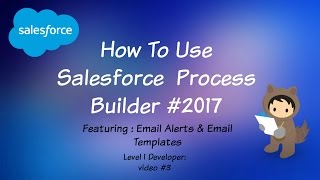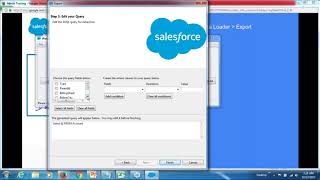-
Explain Multi Dimensional Quoting (Price Dimension) in Salesforce CPQ
Explain Multi Dimensional Quoting (Price Dimension) in Salesforce CPQ.
Log In to reply.
Popular Salesforce Blogs

Why is The Demand For a Salesforce Developer Growing Day by Day?
There is no denying that Salesforce is the world's premier customer relationship management (CRM) solution. Salesforce currently controls more than 19% of the CRM market,…

Salesforce ServiceNow Integration Guide
Table of contents: About Salesforce About ServiceNow Why integrate them? Common Salesforce ServiceNow integration use cases How to choose the best integration tool? How to…

5 Mistakes You Should Avoid While Hiring a Salesforce Implementation Consultant
If you need to start a Salesforce Implementation right from scratch, then you may require a trusted Salesforce Implementation Consultant with the right expertise and experience.…
Popular Salesforce Videos
Customize Salesforce in a Flash with Lightning
This video shows you how to use Lightning App Builder to make page customizations without any code. This enables admins to tailor Lightning Experience for…
How to Use Salesforce Process Builder 2017
Salesforce process builder is a powerful tool you can use to automate business processes. It has a simple interface that allows you to point and…
Export Data from Salesforce using Data Loader - Step by Step Process
In this video learn how to Export Data from Salesforce to CSV using Data Loader. You can install Data Loader on Windows or Mac. And…