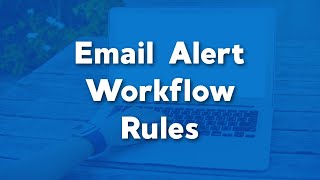Popular Salesforce Blogs

Automation of JSON2APEX - My journey to writing my own automated tooling for this!
Lyrics Each and every time developing an integration, I wanted to automate the most tedious and routine part of it - creating wrappers for integration…

Salesforce CPQ Certification: The Key to Unlocking Endless Career Opportunities!
Are you looking for a lucrative career in the field of Salesforce? Do you want to stand out among the crowd of applicants and earn…

What is Salesforce CPQ - Why Does Every Business Need it?
Introduction Business statistics prove SDR spends time on creating proposals rather than closing deals. It is apparent that the sales management process becomes insignificant when…
Popular Salesforce Videos
What is Lookup Relationship in Salesforce?
In this video, Shrey is not only teaching but also demonstrating to you "What is Lookup Relationship in Salesforce?". You will be learning: 1. How…
Maximizing Salesforce Lightning Experience and Lightning Component Performance
00:04:57 - Agenda 00:06:08 - Difference between Salesforce Classic and Salesforce Lightning 00:17:45 - Demo: Load time comparison between Salesforce Classic and Salesforce Lightning when…
Create an Email Alert Workflow Rule | Workflow Rules in Salesforce | Salesforce Automations
Configuring Workflow Rule Email Alerts or Notifications Follow. Workflow Rules are automatic processes that trigger an action when a certain event occurs, such as updating…