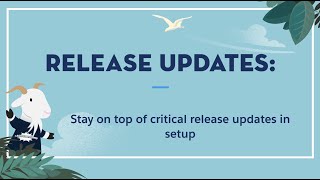-
Generate MS-Word document (.docx) using Salesforce Visualforce pages
How to Generate MS-Word document (.docx) using VF pages?
Any workaround for (dot)docx files.
Log In to reply.
Popular Salesforce Blogs

How to Create User in Salesforce | The Developer Guide
Introduction: A user is a person who has credentials to login into Salesforce and is able to use the assigned application in Salesforce. The user…

Setting up Salesforce Marketing Cloud: The Complete Guide
Salesforce Marketing Cloud is an incredibly powerful marketing and branding tool utilized by companies to effectively interact with their customers. Its out-of-the-box features like journey…
Popular Salesforce Videos
Time-based Workflow Rules In Salesforce | Salesforce Tutorial
Learn all about time-based workflow rules in Salesforce. This tutorial will cover the following points - 1. Create A Workflow Rule Learn how a workflow…
Summer '20 Release - Release Updates Page
Check out the new Release Updates Page. Salesforce Summer '20 is full of amazing features for #AwesomeAdmins! Check out what's new when you follow and…
How Can Salesforce Help To Transform Business Into A Sales Powerhouse?
This video will help you understand what is Salesforce and how it can help transform businesses. Salesforce CRM will help to transform your organization to…