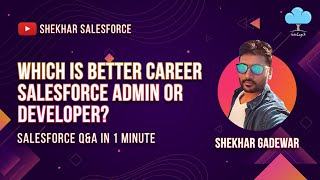-
Help for to create trigger but keep in mind( Avoid For loop inside for loop )
Trigger for creating 10 contacts when an account record created.( Avoid For loop inside for loop )
Log In to reply.
Popular Salesforce Blogs

Integrating One Salesforce Org to Another Salesforce Org Using REST API
Hello guys, Today, I will show you how you can integrate one Salesforce org to another Salesforce Org using REST API. For this, you will…

Salesforce Financial Services Cloud: Top Features and Benefits
Delivering outstanding customer experiences while optimizing operations is essential in the fiercely competitive financial services sector of today. Financial institutions may now accomplish these objectives…

Triggers in Salesforce - All You Need to Know
Trigger A trigger is a piece of code that runs before and after a record in the force.com database is inserted, updated, or deleted. Triggers…
Popular Salesforce Videos
Stay Focused with Salesforce Customer 360
It's never easy to stay focused when distractions are pouring in from work, home, and everywhere in between. That’s why Salesforce Customer 360 helps business…
The future of Salesforce Lightning (according to Mike Rosenbaum)
We find out from Mike Rosenbaum (@mike945778) who is in charge of Salesforce Sales, Service & Lightning, the future of Salesforce Lightning at the London…
Which Is Better Career Salesforce Admin or Developer?
Wondering Which is the better Career, Salesforce Admin or Salesforce Developer? Watch this video and join this group to learn all about it. Join this…