-
How can I determine which salesforce org edition I am using ?
How can I determine which salesforce org edition I am using ?
Log In to reply.
Popular Salesforce Blogs
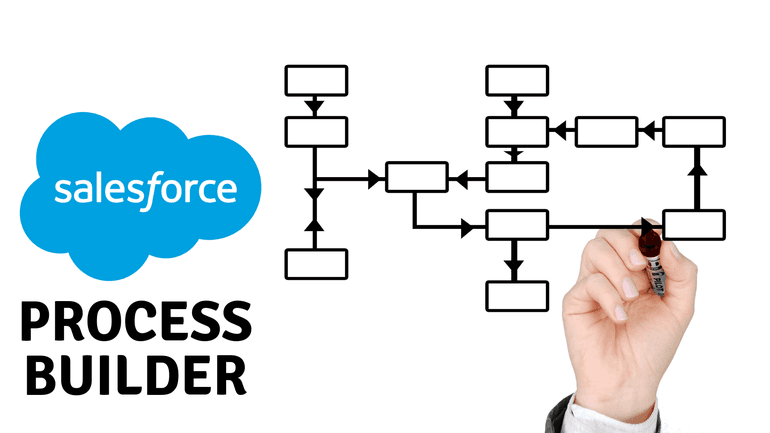
Salesforce Automation with Process Builder
Following our previous article on automation tools, this article covers automation using the Process Builder tool in more detail. Process Builder is the newest Salesforce automation tool…

All You Need To Know About Salesforce & Quip Integration
When Salesforce bought Quip in 2016, users have been waiting for software upgrades that will boost collaborative and productive possibilities. Fortunately, these big integrations were…

How to do Inline Edit in custom Salesforce Visualforce Page?
Hello guys, We all know that we can edit the value of a field by going to the Edit Page, edit it and Save it…
Popular Salesforce Videos
4 Key Highlights From the Dreamforce Keynote Event
Let's straightaway take a jump on the announcements – from Hyperforce, Einstein Automate, Service Cloud Workforce, and huge acquisitions – presenting you a summary of…
Navy Veteran Turned Solution Engineer Working at Salesforce
In this video, you know how a navy veteran turned Solution Engineer working at Salesforce. This is really inspiring for everyone. The video covered the…
Build Your First Salesforce IoT Project in 20 Minutes
Join us to see how you can build your first Salesforce IoT orchestration in less than 20 minutes! You will learn a quick overview of…



