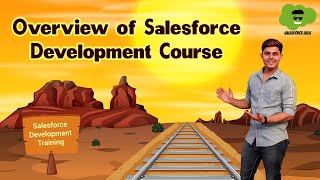-
How can I set up a debug log on a Specific User in Salesforce?
The traced Entity Name field
How can I set up a debug log on a Specific User in Salesforce?
Log In to reply.
Popular Salesforce Blogs

Increase your sales and boost your profits with the power of QuickBooks and Salesforce
Today’s digital-savvy and well-informed customers demand superlative and personalized customer service from every brand they interact with. They expect brands to know their preferences and…
Popular Salesforce Videos
Dynamic Report Charts & Customer 360 View in Salesforce - Learn Salesforce Series By Algoworks
In this video, the following points will be covered - 1. Introduction Introduction to conventional setup for Customer 360. 2. Prerequisites Setting up a base…
Overview of Salesforce Development Course
In this video, Shrey has given a detailed overview of the Salesforce development training. You will learn the following topics from this course: Apex basics…
Salesforce Tutorial | Data Extensions in Marketing Cloud
In this video, we are going to show you something so simple, yet so powerful, you may not even know it existed. For more Salesforce…