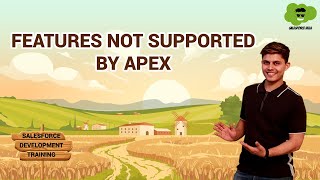-
How can we access custom labels in javascript linked as separate static resource in Salesforce?
Hi All,
How can we access custom labels in javascript linked as separate static resource?
please give suggestions.
Log In to reply.
Popular Salesforce Blogs

How DemandBlue’s Salesforce Revenue Cloud Implementation Helped its Customers to Enhance Sales Pipeline, Quote-to-cash, and ROI
The B2B buying segment has become more dependent on fast and flexible purchasing options rather than the usual buying process. This applied change is evident…

Sales Process In Salesforce - Explained
Stage 1: Contact To Your Leads 78% of business purchasers in the UK look for salesmen who go about as confided in guides. Before you…

Creating a Salesforce Extension: From Idea to Listing on Appexchange
With more than 6 million AppExchange installs, it's no wonder that 89% of Fortune 100 companies are using apps from Salesforce's AppExchange to get things done smoothly…
Popular Salesforce Videos
Welcome to an all-digital, work-from-anywhere world | Salesforce Customer 360 | Salesforce Anywhere
Welcome to an all-digital, work-from-anywhere world. With Salesforce Customer 360, Salesforce can connect your teams, delight your customers, and grow your business together. Take the…
Three Quick Wins With Pardot | Salesforce
Discover the full suite of B2B marketing automation tools to create meaningful connections, generate more pipeline, and empower sales teams to close more deals. See…