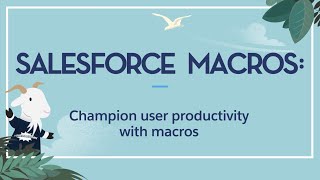-
How can we add customise case flag icon in Salesforce?
How can we add customise case flag icon in Salesforce?
Log In to reply.
Popular Salesforce Blogs

Salesforce Health Cloud: Going Beyond Patient Records to Build Patient Relationships
Salesforce Health Cloud – In today’s digital era, Healthcare has changed a lot. And these changes are driven by three key factors – Consumer expectations,…

Unpacking the Financial Realities of Salesforce Partner Transitions
Picking a software development partner is a big deal, affecting both your time and budget. People often worry about the hefty price tag of changing…

How Salesforce is Responding to The COVID-19 Pandemic?
Governments and businesses worldwide have begun their COVID-19 vaccination programs to protect citizens from the continuously mutating virus, although they have grappled with multiple obstacles…
Popular Salesforce Videos
What is a Salesforce Admin?
Salesforce administrators are the gatekeepers of their employer's sales and marketing data. They create each user account and determine the proper level of access based…
Salesforce Macros - All You Need To Know!
Macros in Salesforce allows you to perform repetitive actions in Service Cloud for the records of Account, Contact, Case, and Lead (Supported for Feed based…
How to Get Your Data In and Get Insights Out | Salesforce Essentials
Organize all your data with Salesforce Essentials. With a quick and easy import, you’ll be able to manage your business and watch it grow. Essentials…