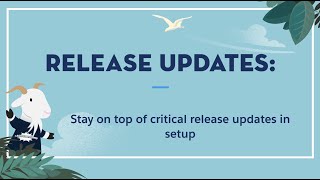-
How can we change the grant access using role hierarchy for standard objects?
How can we change the grant access using role hierarchy for standard objects?
Log In to reply.
Popular Salesforce Blogs

Prepare Your Data for Analysis | Salesfore Help Guide
Make and populate an Einstein Analytics dataset with the information you need Einstein Disclosure to analyze. Viable information planning is key to getting incredible comes…

Enhancing Salesforce Community Engagement with Profile Progress Bar
We hear a lot about personalizing user experience in online communities. Many community managers try different methods to achieve it but do they all succeed?…

Flosum Tool - Release Management & Continuous Integration for Salesforce
Salesforce is a fantastic platform for building applications. Salesforce lacks enterprise release management tools to help developers collaborate across the entire process of application lifecycle…
Popular Salesforce Videos
Apex Design Patterns: The Singleton Pattern in Salesforce
The Singleton Pattern One Private variable of the class itself will hold the instance of the complete class so that we can access all the…
Summer '20 Release - Release Updates Page
Check out the new Release Updates Page. Salesforce Summer '20 is full of amazing features for #AwesomeAdmins! Check out what's new when you follow and…
Why Salesforce is in Demand? What is Salesforce? Salesforce Developer Jobs And Salary in 2022
In this video, Career Tips With Poonam discusses Salesforce job opportunities, what Salesforce is, Salesforce Developer Jobs and Salary in 2022 and much more.