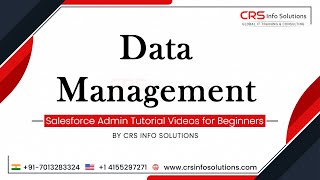-
How can we generate an Excel file of report to send as an attachment in scheduled E-mail?
Hi All,
How can we generate an Excel file of report to send as an attachment in scheduled E-mail?
Thanks
Log In to reply.
Popular Salesforce Blogs

What is Salesforce AppExchange?
AppExchange is the first-rate choice for the enterprise app market. App exchange applications customized for salesforce and every IT company. It has proved that it…

6 Salesforce Books You Need To Check Out
There are so many Salesforce resources online, and if you're looking to get some help in this area, they're a great place to start. For…

Basics of Salesforce Admin and App Builder Certifications
A Salesforce Admin Certification is the most elevated type of acknowledgement a Salesforce Administrator can accomplish; it shows aptitude in the field just as a…
Popular Salesforce Videos
Manual & Apex Managed Sharing in Salesforce
In this video, we will talk about Manual Sharing and Apex Managed Sharing. Manual Sharing Manual Sharing is used to share the record Manually. For…
The future of Salesforce Lightning (according to Mike Rosenbaum)
We find out from Mike Rosenbaum (@mike945778) who is in charge of Salesforce Sales, Service & Lightning, the future of Salesforce Lightning at the London…
What is Data Management in Salesforce Admin?
Data Loader is a tool to process bulk records and we can process five million records with the data loader.