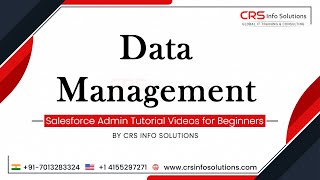-
How can we re-render a list inside a custom object in Salesforce Lightning Component?
Hi All,
How can we rerender a list inside a custom object in Lightning Component?
please give suggestions
Thanks
Log In to reply.
Popular Salesforce Blogs

Takeaways from TrailheaDX'17
"The Welkin Suite Team just recently got back from attending TrailheaDX'17 in San Francisco, this last weekend, and we really appreciated the opportunity to visit…

DemandBlue Provided Salesforce CPQ Services to a Leading Entrance and Access Technology Company
See How A Leading Entrance and Access Technology Company Customized Their Salesforce CPQ Services with DemandBlue for Quick Adoption and Output Maximization World Leading Entrance…

An Ultimate Guide to Salesforce Workflow Automation
Workflow automation is the use of software or other technologies to facilitate and streamline complex business processes. Typically, these processes involve a large number of…
Popular Salesforce Videos
Build a Simple Screen Flow with Salesforce Flow Builder
Did you know that you can build interactive custom components without any code? Flow Builder is a powerful tool for automation and for giving Admins…
Google Gantt Chart with Colorful Bars in Salesforce Lightning
In this video, you will learn to implement the Gantt Chart with colorful bars in your Salesforce org. We will use Google Gantt Chart scripts…
What is Data Management in Salesforce Admin?
Data Loader is a tool to process bulk records and we can process five million records with the data loader.