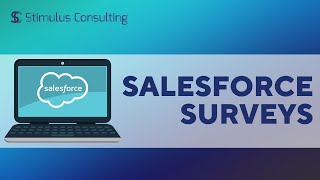-
How can we restrict user to login only through federated SSO?
How can we restrict user to login only through federated SSO?
Log In to reply.
Popular Salesforce Blogs

Why there is a need for Salesforce Custom Development?
In today’s dynamic business landscape, Salesforce has established itself as the leading CRM platform that enables companies to streamline operations, drive growth, and maintain exceptional…

How Salesforce CDP Can Improve Marketing Engagements?
Consumers have transitioned to a digital-first mindset. In order to participate with authenticity, customize every moment, and develop trusted customer relationships, marketers must put data…

Co-Create Success With the Changing Salesforce Ecosystem
The Salesforce partner community is a powerful force. It is a place where Salesforce partners manage their business, learn best practices, get support on projects,…
Popular Salesforce Videos
Salesforce Surveys | Salesforce Tutorial Video
In this short video, we will demonstrate how to enable surveys to use for employees. You can also enable surveys for customers or external participants…
Salesforce Pardot: 2020 Update
If you’re a current Salesforce user, you may be hearing a lot about Pardot these days. Perhaps you are using MailChimp, Campaign Monitor, or Constant…
Salesforce Chatter Training - Staff
In this video, Kylee Durant provides a Salesforce Chatter Training overview, detailing how to enable and configure chatter groups, as well as create customer groups.