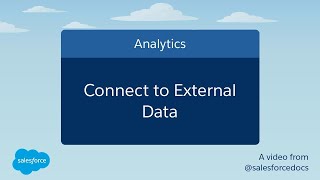-
How can we use a lightning component in a Salesforce VisualForce Page?
How can we use a lightning component in a VisaulForce Page? Explain?
Log In to reply.
Popular Salesforce Blogs

Chart.js Implementation with Lightning Web Components
In today's data-driven world, effective visualization is key to understanding complex information and making informed decisions. Salesforce Lightning Web Components (LWC) provide a powerful framework…

Enhance Business with Salesforce Implementation Services
Most of the companies nowadays are looking forward to the best results within the shortest span of time. With the introduction of Salesforce, achieving the…

Salesforce Marketing Cloud: AmpScript Basics
Ampscript in Marketing Cloud AMPscript is a scripting language that is embedded within text emails, HTML emails, SMS messages, landing pages in the marketing cloud.…
Popular Salesforce Videos
Salesforce Development Tutorial - sObjects
It is very easy to learn Salesforce with the world class training tutorial. Training is key for the right knowledge. Those who work as an…
How to Connect to External Data | Salesforce
An external data source specifies how to access an external system. Salesforce Connect uses external data sources to access data that's stored outside your Salesforce…
Salesforce AppExchange Pricing Models
Salesforce AppExchange offers a wide range of solutions and applications designed to enhance and extend the functionality of Salesforce. However, understanding the pricing models can…