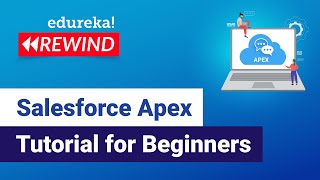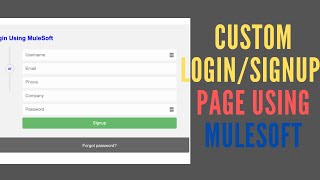Popular Salesforce Blogs

WordPress and Salesforce Integration - What You Should Know
Organizations that want to improve the way they deliver digital assets to their audiences would benefit from using WordPress together with Salesforce. When you deliver…

No Code Salesforce and HubSpot Integration
Leverage inbound marketing's potential and integrate sales channels to align the internal teams responsible for both operations. Huge opportunities are created by connecting HubSpot and…

File Upload in Lightning Web Component | Salesforce Lightning Tutorial
Users can upload many files quickly and easily with the lightning-file-upload component. Drag and drop capabilities and file type filters are also available in the…
Popular Salesforce Videos
Salesforce Apex Tutorial for beginners | Apex Salesforce Tutorial
Apex is a proprietary language developed by Salesforce.com. It is a strongly typed, object-oriented programming language that allows developers to execute flow and transaction control statements on the…
Salesforce Lightning Training
Here, the video is about the Salesforce Lightning Tutorial. These video covers comprise real-world projects that will introduce you to advanced concepts such as Lightning…
Custom Login Page Using Mulesoft | Salesforce Tutorial
In this video, you will learn how to create a custom login page using Mulesoft. Watch and learn. If you have any doubts do let…