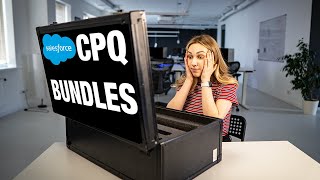-
How do I change the color of my lightning icon?
How do I change the color of my lightning icon?
Log In to reply.
Popular Salesforce Blogs

Everything You Need to Know about Salesforce Partner Portal
Implementing a robust partner portal becomes paramount as businesses strive to foster stronger partner relationships and expand their reach. Salesforce Partner Portal offers a powerful solution…

Salesforce could Make Big Data easy for both Businesses and Developers
Big data analytics is no longer a mystery that each and every IT guru uses in a conference. It is now a common tool deployed…

How To Integrate Salesforce With Netsuite?
Salesforce is the worldwide leader in making revolutionary business applications, served from the cloud and are designed to help generate leads for an organization. Also,…
Popular Salesforce Videos
Salesforce and Slack | Meet the Slack-First Customer 360
Salesforce and Slack have joined forces to create the Slack-First Customer 360. Now it’s easier than ever to connect customers, employees, and partners with the…
Salesforce CPQ Bundles - Why You Need Them and How to Create a Bundle
Salesforce CPQ stands for Configure, Price, and Quote. This tool simplifies the whole process of configuring product bundles, pricing them, and generating quotes for customers.…
9 Stages of Identity & Access Management Lifecycle | Salesforce Tutorial
Grow your architect skills and expertise in the area of Identity and Access Management. This video explains the 9 stages of Identity & Access Management…