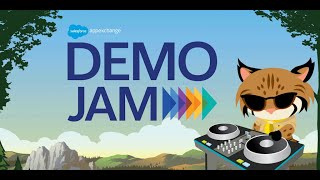-
How do I change the object settings in Salesforce?
How do I change the object settings in Salesforce?
Log In to reply.
Popular Salesforce Blogs

How to use fieldset in Salesforce Visualforce pages?
Fieldset: A fieldset is a grouping of fields. When a fieldset is added to a Visualforce page, developers can loop over its fields and render…

Salesforce Financial Services Cloud and Customer Onboarding
Today, in the ever-changing digital environment, customers expect more and more from financial services, in the form of smooth, personalized experiences. At the forefront of…

How I Failed to Upsell to a Customer Because I Recommended Salesforce Professional Edition
I am sharing this story because of how important it is for consultants like myself to not make hasty decisions when making recommendations on Salesforce…
Popular Salesforce Videos
Service Resources and Territories in Salesforce | Salesforce Webinar
Ensure seamless field service operations by setting up Service Resources and Territories in Salesforce Field Service the right way. Organize and manage field service operations…
Process Builder - A Tool every Salesforce Developer must know
Salesforce Process Builder - A Tool every Salesforce developer must know. Learn how to master Process builder Salesforce to automate your business processes. In this…
AppExchange Demo Jam - April 2020
Watch AppExchange apps Lifeguard Solutions, FilePulse, Vonage, Icertis, Taskray, and Salesforce Crisis App from Salesforce Labs demo their technology in three minutes for the audience…