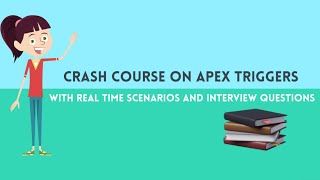-
How do I create a solution in Salesforce lightning?
How do I create a solution in Salesforce lightning?
Log In to reply.
Popular Salesforce Blogs

Exciting Features Introduced at Dreamforce 2021 | Salesforce
We are just few weeks out of Dreamforce 2021, but already most of us have started missing it and nostalgically looking forward to the events…

How Much Does Salesforce Pardot Implementation Cost? Let’s Find Out!
Are you planning to invest in Pardot? Great choice. It is the most comprehensive B2B marketing automation tool out there. But every major decision smuggles…

Strategies For Nonprofits To Navigate Their Way Through 2021 | Salesforce Guide
2020 will be engraved and etched in everyone's minds and hearts for the generations and centuries to come for the surprising, uncertain, and unprecedented turn…
Popular Salesforce Videos
Crash Course on Apex Triggers Salesforce | Complete Guide with Real Time Scenarios
Complete guide on Apex Triggers Salesforce 0:00 Intro 0:33 Is Triggers difficult to Learn 0:50 What is Trigger? 3:03 What are Trigger events? 11:55 How…
TrailheaDX 2020 Opening Film | Salesforce
Now more than ever, Trailblazers are using the Salesforce Platform from anywhere in the world to collaborate, innovate, make a change, and build a brighter…
Introduction to Salesforce OmniStudio | Salesforce Industries
Introduction to Salesforce OmniStudio: The Salesforce OmniStudio digital engagement suite makes it easy to click-configure rich, consumer-grade user experiences based on objects, APEX classes, REST…