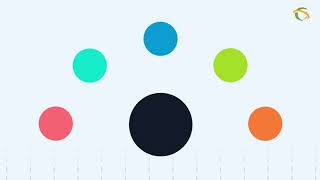-
How do I edit a quote in a PDF in Salesforce?
How do I edit a quote in a PDF in Salesforce?
Log In to reply.
Popular Salesforce Blogs

How to Download and Install QuickBooks Web Connector Tool? | Salesforce
QuickBooks Web Connector Tool is a software that shares the data between the web-hosted online application and QB Desktop products that includes QuickBooks Financial and…

How to Use Wrapper Class In Salesforce Lightning Component?
How to Use Wrapper Class In Salesforce Lightning Component? A wrapper or container class is a class, a data structure, or an abstract data type…

Maximizing Business Potential with Salesforce Managed Services
Introduction In today's competitive business landscape, organizations need robust tools and platforms to streamline their operations, improve customer engagement, and drive growth. Salesforce, as a…
Popular Salesforce Videos
Customized Ideas Management on Salesforce Experience Cloud | IdeasPro by Grazitti
Learn how IdeasPro enables you to drive business growth by making the most of ideas on Salesforce communities, in this video.
Einstein Opportunity Scoring For Everyone | Salesforce
Let artificial intelligence help you and your sales team focus on the right opportunities and close more deals. See how Einstein Opportunity Scoring makes it…
How to Get a Mentor? | Salesforce Learning | The Shrey Sharma Show
Looking for a mentor for Salesforce Learning? Watch this video to learn how to find one. Watch the full Video: https://youtu.be/6oi2zdJCFhs Check out the book:…