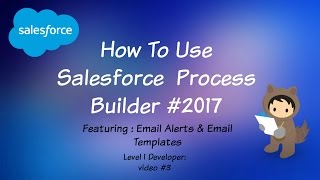-
How do I enable view encrypted data in Salesforce?
How do I enable view encrypted data in Salesforce?
Log In to reply.
Popular Salesforce Blogs

Selecting the Best Salesforce Partner: A Guide to Business Growth
One of the greatest strengths of a Salesforce Customer Relationship Management (CRM) system is its ability to be customized to meet the specific needs of…

Industry Best Practices to Implement Salesforce Marketing Cloud
The Salesforce Marketing Cloud is a sophisticated technology developed by Salesforce that automates the marketing of a business across a variety of channels, including but…

Build Dynamic Customer Journey to salesforce
The term “customer journey” refers to the stages a customer goes through in his relationship with your Business. Since today brands are promoted using all…
Popular Salesforce Videos
How to Use Salesforce Process Builder 2017
Salesforce process builder is a powerful tool you can use to automate business processes. It has a simple interface that allows you to point and…
Creation Of An App In Salesforce | Salesforce Development Tutorial
Creation of an app in Salesforce. This video will cover the following points - App Creation Get to know why an app is created. Configuration…
Salesforce Field Service Implementation
The possibilities for building a custom field service implementation are nearly endless when considering all the offerings in Salesforce Field Service. This 8-step guide provides…