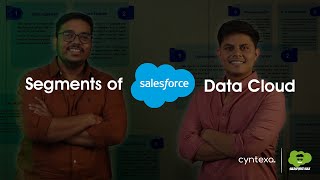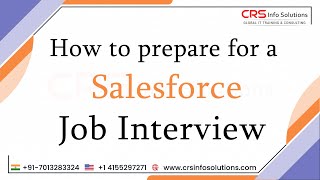Popular Salesforce Blogs

6 Ways to Turn Salesforce Marketing Cloud Into Success
Salesforce Marketing Cloud is known to increase the efficiency of your business. As per IDC, Salesforce Marketing Cloud scored 14.1 % more than its rival…

How to Simplify Ideas Management in Salesforce
It goes without saying that having a system in place for collecting and evaluating recommendations for your strategic goals is a good idea. And gathering,…

Technical Debt in Salesforce: A Primer
Technical debt in Salesforce is unavoidable as your business evolves — in many ways, it’s the cost of development. The longer you’ve been running Salesforce,…
Popular Salesforce Videos
Salesforce Lightning User Tips and Tricks Spring 2023
SalesPath Corporation has created a video explaining tips and tricks that every Salesforce user will find helpful in order to increase productivity. This video also…
Segments of Salesforce Data Cloud
In this extract, Shrey and Vishwajeet break down the different segments of the Salesforce Data Cloud and explain how they can help businesses of all…
How to Prepare for a Salesforce Job Interview
Watch this video to learn how to Prepare for a Salesforce Job Interview.