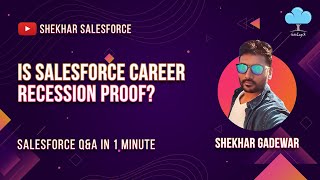-
How do I search within a single object in salesforce?
How do I search within a single object in salesforce?
Log In to reply.
Popular Salesforce Blogs

8 Ways a Salesforce LMS Integration Can Improve Customer Training
Integrating an LMS with Salesforce is beneficial as an LMS acts as a database of learning resources for your salesperson. It can also provide your employees with the band the positive behaviors…
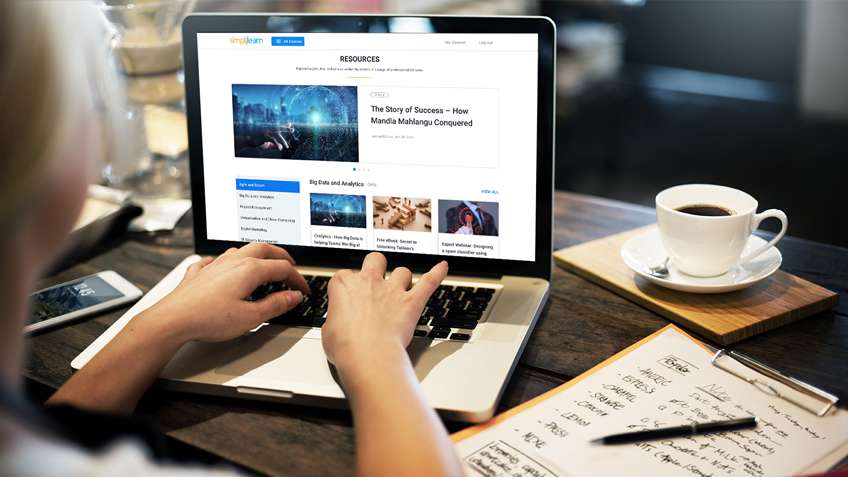
Salesforce: A Brief History And What The Future Holds
If you have even a passing interest in Salesforce and use SFDC tools at work, some knowledge of how the Salesforce platforms came to be…

Learn About Query Languages & DML in Salesforce
To fetch data, we have a query language in Salesforce. Below are the database query languages in Salesforce. SOQL - Salesforce object query language SOSL…
Popular Salesforce Videos
Integrate Salesforce and Active Directory Step by Step
The prospect of implementing Single Sign-on in your Salesforce org can seem daunting if you are unfamiliar with the process. In this live step-by-step demo…
How to Find Queries that Target a Data Extension in Salesforce Marketing Cloud
In this video, Cameron Robert shows how to find SQL queries in Automations that affect a specified Data Extension in Salesforce Marketing Cloud. Key Moments:…
Is Salesforce Career Recession Proof?
Is Salesforce Career Recession Proof? Watch this video and get all the knowledge about the Salesforce industry. Join this useful group for Salesforce job &…