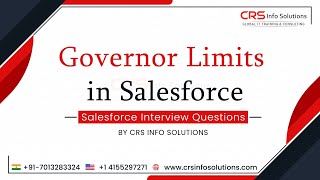-
How do I set permissions for a salesforce group?
How do I set permissions for a salesforce group?
Log In to reply.
Popular Salesforce Blogs

Leverage Salesforce Sales Cloud and Pardot to Drive Higher Customer Engagement
With everything swiftly moving towards digitalization, people are now spending more time than ever on their smartphones. In fact, people have more active lives online…

Learning All About Process Builder in Salesforce
Cycle Builder Salesforce is in a general sense a robotized gadget that licenses you to control the task for exercises or survey the models for…

How to Reduce Your Salesforce Licensing Cost Smartly
Salesforce is the world’s no. 1 CRM with over 150,000 companies across various industries as its customers. Right from small businesses to FORTUNE 500 companies,…
Popular Salesforce Videos
Governor Limits in Salesforce | Video Tutorial
Watch this amazing video to learn all about Governor Limits in Salesforce and a description of Governor Limits in Salesforce. If you have any doubts…
What is Salesforce Hyperforce?
In this video, you will take a look at Salesforce Hyperforce, Salesforce's new re-architecting of the Salesforce platform. 00:00 Introduction 00:28 What is Salesforce Hyperforce?…
Tableau CRM for Emergency Response Management | Salesforce
When disaster strikes, public and private health organizations, as well as government agencies, need to respond quickly and efficiently. Tableau CRM for Emergency Response Management…