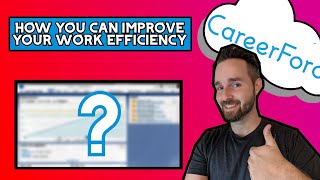Popular Salesforce Blogs

Salesforce Interview Questions – Part 1
1. Give me an example of one admin part and one development part which is used in the current organisation. 2. What is the difference between…

Marketing Cloud Account Engagement (Pardot) Use Cases
Use Case 1: Engagement Program in Pardot Problem Statement The client had a process of booking training courses, which implied the interaction between Pardot and…

Learn All About Visualforce in Salesforce
What is Visualforce? Visualforce is a framework that developers can use to create sophisticated custom user interfaces that can be hosted natively on the Lightning…
Popular Salesforce Videos
How you can Increase your Salesforce Efficiency and Productivity
In this video, Brad discusses how to increase your workplace efficiency and productivity using various Google Chrome extensions and techniques. As always, we have linked…
SALESFORCE LIGHTS: The Crown above San Francisco
Visible by more than 20 miles away, Jim Campbell's massive LED art installation on the crown of the Salesforce Tower premiered last week. Situated above…
Understanding Traditional AI vs. Generative AI | Explained Simply
Ever wondered how computers can be taught to think? Or how they create art, music, and stories on their own? If you're curious about these…