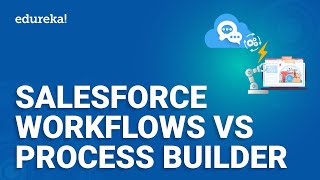-
How do I update my identity provider certificate in Salesforce?
How do I update my identity provider certificate in Salesforce?
Log In to reply.
Popular Salesforce Blogs

5 Tips for Deploying Custom Objects in Salesforce to Production
1. Plan Your Deployment Each undertaking needs cautious arranging, and arrangements are the same. Arrangements executed in stages can diminish the danger of mistakes by…

How to Optimize Your Salesforce Org's Performance and Productivity
Your company may have had Salesforce for some time already, having poured financial and human resources into its maintenance. There are several clouds, plenty of…
Popular Salesforce Videos
What are Apps and Tabs in Salesforce?
In this video, Shrey is not only teaching but also demonstrating to you "What are Apps and Tabs in Salesforce?" You will be learning: 1.…
Salesforce Workflow vs Process Builder | Salesforce Tutorial
This "Salesforce Workflow vs Process Builder" video by Edureka will firstly help you understand what exactly is Salesforce workflow and what is Salesforce process builder.…
Winter'22 updates for Salesforce Developers
Did you know most new features are included with your initial purchase? Explore the latest innovations in the release to maximize your ROI from Salesforce.…