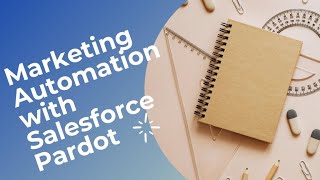-
How do we create a dynamic dashboard in Salesforce?
How do we create a dynamic dashboard in Salesforce?
Log In to reply.
Popular Salesforce Blogs

Lightning Web Components Developer Guide: LWC Communication with Apex and Salesforce
This is already our fourth and final article in the LWC series. In the previous ones, we delved into the principles of building components, basic…

How Does Salesforce Genie Impact Your Business?
Salesforce Genie, a real-time platform, powers customer magic. Your teams are able to meet your customers where they are unlike ever before by harmonizing data…

Influence of Salesforce on Non-Profit Organizations
Regardless of whether you are relieving kids, helping the old, sparing the earth or battling neediness, your nonprofit organization faces one major predicament. The difficulties…
Popular Salesforce Videos
Provide Stellar CX With Grazitti | Be Salesforce Ready
Brands, nowadays, need to build powerful customer relationships and provide experiences that meet and exceed expectations. With evolving technologies, customers hate to stay in queues…
Gear up Marketing Automation with Salesforce Pardot
Salesforce trailblazer Admin group, Nasik with a session on Gear up Marketing Automation with Salesforce Pardot. Pardot is a marketing automation solution that helps companies…
MuleSoft Integration: Google Ads Lead Form to Salesforce - Learn Salesforce Series by Algoworks
MuleSoft integration: Google Ads lead form to Salesforce. In this video, learn how MuleSoft can be used to integrate Salesforce with Google Ads lead form.…