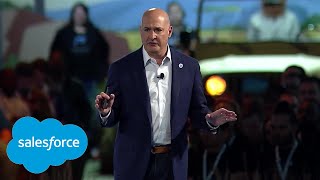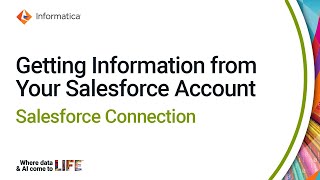-
How do we create a popup from VF page?
I have a VF page with couple of buttons. I need to show a popup when one of the buttons is clicked. Something like a modal popup where user has to fill in something or click the cancel button in the popup page before to go back to the calling page.
Log In to reply.
Popular Salesforce Blogs

What is Salesforce Journey Builder?
For any CRM customer, life cycle management is the top priority. It is through the insights from the customer lifecycle; a company is able to…

Detailed Guide to Implement Salesforce Multi-Factor Authentication (MFA)
Plan To Implement MFA Configuring Permission Set in Salesforce Login in to your Salesforce account On the setup page, search “Permission Set” Click the “New”…

Grant Management System in Salesforce
Grant Management in Salesforce is a component of the non-profit-making Success Pack (NPSP), within which Salesforce grants 10 free licenses to any or all eligible…
Popular Salesforce Videos
Salesforce TrailheaDX '18 Opening Keynote - Part 1: Create Connected Customer Experiences
TrailheaDX ’18 Opening Keynote – Part 2: Salesforce Platform TrailheaDX ’18 Opening Keynote – Part 3: Connect Every Experience Salesforce TrailheaDX ’18 Opening Keynote –…
What is Salesforce Marketing Cloud?
Salesforce Marketing Cloud helps in digital marketing automation and analytics. In this video, we have provided detailed information about what is salesforce cloud and its…
Getting Information from your Salesforce Account for a Salesforce Connection
Watch this video to learn how to get information from your Salesforce Account for a Salesforce Connection. Do let us know in the comment section…