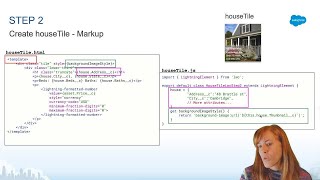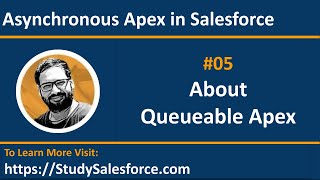-
How do we create tab for lightning component in Salesforce?
How do we create tab for lightning component in Salesforce?
Log In to reply.
Popular Salesforce Blogs

Salesforce Flows - What You Need to Know
Businesses strive to grow bigger and better, but the amount of complex processes becomes trickier to manage without a reliable system that can streamline multiple…

What are some benefits of implementing Salesforce as a SaaS CRM?
Introduction Salesforce is a cloud-based customer relationship management (CRM) software that many organizations use to manage their customer data, sales, and marketing activities. It is…

Brave Your Business Challenges With Salesforce
As any business grows, it faces a plethora of challenges along the way. To keep up with the cut-throat market competition, it is extremely important…
Popular Salesforce Videos
Top 6 Products by Salesforce Marketing Cloud
Salesforce is largely regarded as the most influential Salesforce automation and cloud CRM vendor, having popularized the SaaS model and, in the process, disrupted the…
About Queueable Apex | Asynchronous Apex in Salesforce | Learn Salesforce Development
Queueable apex is an asynchronous apex method. It's similar to the @future method. By using this queueable interface, we can process an Apex that runs…