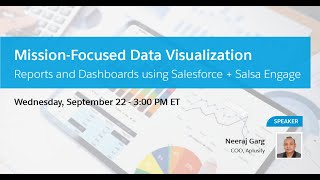-
How do we export dashboard into a PDF report in Salesforce?
Guys, I am looking at having export dashboard into a PDF report which looks good. Is there any way to do it within SFDC or any 3rd party apps available. Let me know!!
Log In to reply.
Popular Salesforce Blogs

Best Practices for Data Security in Salesforce
When we deal with data security in Salesforce, we are essentially talking about securing our data from unauthorized access. There might be an environment with…

Data Manipulation and Error Handling in Salesforce
In Salesforce, to fetch data using apex we require DML operations. Apex allows DML operations on both List<Sobject> and single sObject to update data in…

Top 6 Qualities of Salesforce Consulting Partners to Look Out For in 2024
When it comes to CRM, anywhere we go in India or across the globe, everywhere we see Salesforce and Salesforce consulting partners We all know what Salesforce…
Popular Salesforce Videos
Salesforce Admin Introduction - Salesforce Admin Tutorial
Salesforce Administrators work with stakeholders to define system requirements and customize the platform. To put it simply, they enable users to get the most out of…
Salsa Engage Reports and Dashboards: Mission focused Data Visualization
A Salsa Engage integration with Salesforce gives you comprehensive reports and high-performance dashboards and helps you to optimize your fundraising goals and retain supporters. Get…
Algoworks is Now a Salesforce Gold Partner
Being just a registered partner back in 2013, the journey to striking Gold in 2020 has been long. On the way to getting that Gold,…