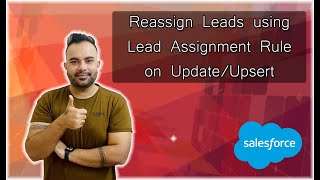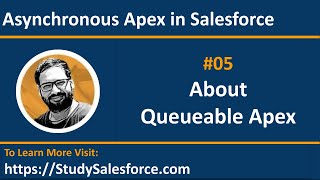-
How do we get custom fields on “Dashboard” Add field section in Salesforce?
I created two reports, one is on LEAD and another on SBR MAtTRIX(Custom object), placed in Dashboard but i am unable to see few standard fields and custom fields on DASHBOAD "Add Filter" section"
Log In to reply.
Popular Salesforce Blogs

Top 10 Salesforce Spring ’19 Release Features
The Salesforce Spring ’19 Release is here, and you’ll now be able to explore the exciting new features and upgrades of the newest release.…

Learn All About Salesforce Apex Programming
What is Apex? In the CRM cloud platform, Apex is an object-oriented programming language that has syntax similar to Java, which is also an object-oriented…

Best Practices for Salesforce Integration: Streamlining and Optimizing Your Workflow
Salesforce integration plays a crucial role in connecting your org with other systems, streamlining workflows, and enabling data-driven decision-making. To ensure successful integration, it’s essential…
Popular Salesforce Videos
Video calling in Salesforce using WebRTC
Enhance your contact center offering by integrating WebRTC video calling directly into Salesforce Service Cloud. This video will guide you in understanding how you can…
Reassign Leads using Lead Assignment Rule on Update/Upsert | Salesforce Tutorials | #SalesforceBolt
In this vlog, we will do some work around Assignment Rules. As you are aware Assignment Rule can be trigger on Insert actions. Either it…
About Queueable Apex | Asynchronous Apex in Salesforce | Learn Salesforce Development
Queueable apex is an asynchronous apex method. It's similar to the @future method. By using this queueable interface, we can process an Apex that runs…
Popular Salesforce Infographics

Management: Salesforce – 27 Incredible Sales Tips
Get a complete view of your customers, including activity history, key contacts, customer communications, and internal account discussions.. With sales software from Salesforce (Salesforce Sales…

How Salesforce Einstein Can Improve Sales?
Customer Relationship Management has provided businesses with seamless means, marketing strategies and activities to help improve sales. The thing about traditional CRM is that it…

Swith To Salesforce Lightning to Unlock enhanched productivity
Struggling to build responsive Salesforce apps for your enterprise? Switch to Salesforce Lightning today to build next-level custom applications that deliver rich enterprise experiences. Learn…