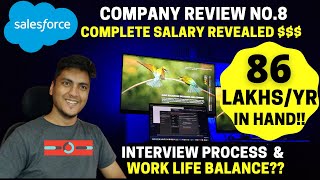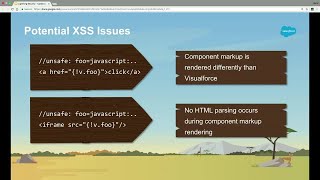-
How do you use the lightning component in the developer console?
How do you use the lightning component in the developer console?
Log In to reply.
Popular Salesforce Blogs

Agentforce: The Next Salesforce AI Evolution
Businesses are always looking for technologies that might provide them a competitive edge in the fast-paced digital landscape, particularly when it comes to managing sales,…

Salesforce Einstein AI: How it works for Service Cloud?
In our time, not using the advantages of digital automation for business is like moving on a cart wrapped in horses in a race while…
Popular Salesforce Videos
Salesforce India Engineer Salary Revealed | Salary Break Up | Company Review
In this video, Soumyajit Bhattacharyay has given a detailed review of Salesforce. Talked about the tech stack that they work in. Talked about their offices…
Flow to Redirect User to Newly Created Record - Salesforce Flow
Scenario: Shubham is looking for functionality in Salesforce Flow Where after creating a record it redirects to that particular record detail page. Solution A: Create…
Security Best Practices for Building Lightning Components
Lightning Component is a framework to build Salesforce applications faster. If you are using Salesforce1, you already experiencing the Lightning. It is based on an…