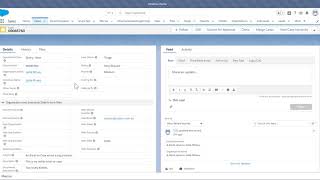-
How does Salesforce chatter integration work?
For e.g. if a Customer wants to buy Salesforce integrated with Chatter, how is Employee data setup works?
Log In to reply.
Popular Salesforce Blogs

Use Cases of JavaScript in Salesforce: Change Table Row Colours on the basis of criteria
In the ever-changing technological era, we often come across a new programming language that is being introduced to match the requirements of current problems and…

How You Can Boost Online Grocery Sales? | Salesforce Help Guide
COVID-19 has accelerated the shift to eCommerce and it is more evident than in the grocery category. Online grocery buyers have increased nearly 30 percent…

Hello World Code for Salesforce Einstein
As a programmer, We do code in many languages. We create always a program named as Hello World. This blog is all about for Hello…
Popular Salesforce Videos
Duplicate Management In Salesforce | Duplicate Rule and Matching Rule
Learn how to work with duplicate rules and duplicate records in Salesforce. This video will cover the following points - 1. Matching Rule (1:20) Get…
Emails and Cases in Salesforce Lightning Experience
In this video, Jodie Miners gives an in-depth look at some of the features and potential issues with emails in cases in Lightning Experience. He…
Fillable PDFs for Salesforce Field Service
The ability to generate fillable PDFs for Salesforce Field Service can be a powerful tool. We demonstrate how to use PDFLib, a JavaScript library that…